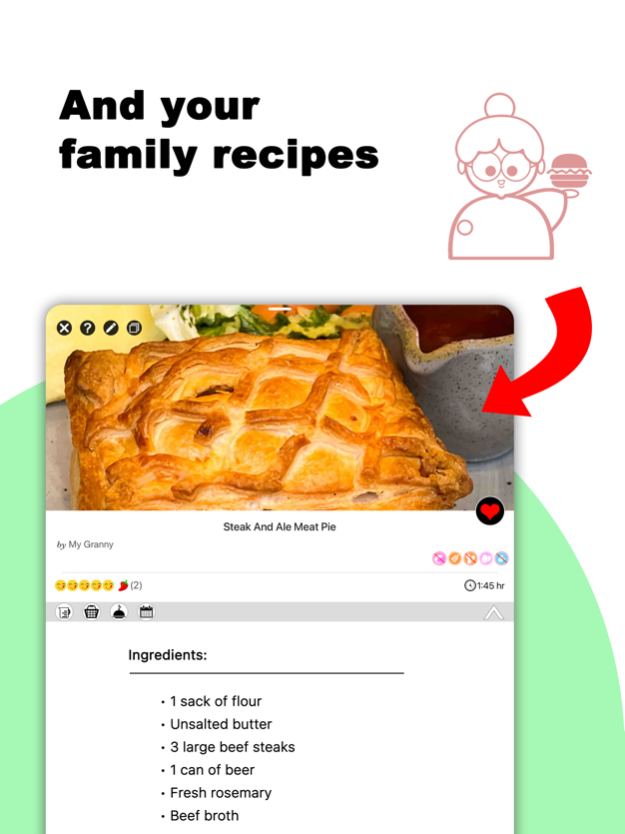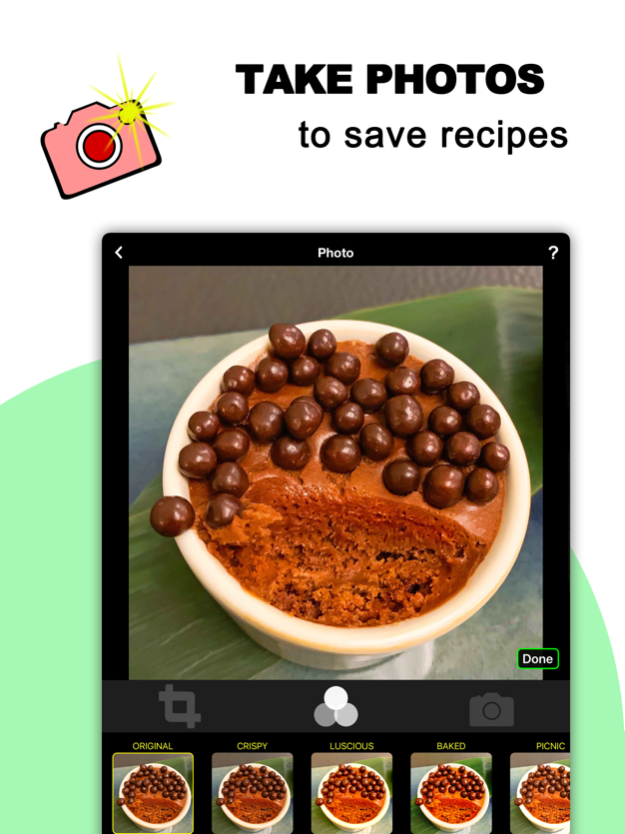Recipe Selfie the Cooking App 5.0.6
Free Version
Publisher Description
The best new app to organize all your Cookbook & Family Recipes by just taking photos! So fast and easy!
Features:
• Save recipes by taking photos.
• Find online recipes to save inside the app.
• COOKING MODE: cook multiple recipes at the same time by easily switching in between recipes.
• MEAL CALENDAR: plan your daily meals with your saved recipes.
• SHOPPING LISTS: create them with just a button tap.
• PARTY MENUS: with up to 12 meal courses for your celebrations.
• UNIT CONVERTER: easily convert cooking units without leaving your recipe.
• Create your own recipe categories to fit your eating habits.
• Access your recipes ON and OFFLINE everywhere in the world.
• ACROSS DEVICES: share your recipes on all your iOS mobile devices.
• iCloud STORAGE: keep all your recipes safe in your iCloud account. (Optional)
• Available in English, Spanish, French, Italian, Dutch, and German. More coming soon!
#RecipeSelfieApp
Nov 2, 2022
Version 5.0.6
Enjoy Recipe Selfie’s new design!
Beautiful color contrast to make your delicious recipes stand out.
Try our Amazing FREE cooking features:
• Meal Calendar
• Shopping Lists
• Party Menus
• Unit Converter
Spoil your loved ones with a delicious meal =D
#SelfieMyRecipe
About Recipe Selfie the Cooking App
Recipe Selfie the Cooking App is a free app for iOS published in the Health & Nutrition list of apps, part of Home & Hobby.
The company that develops Recipe Selfie the Cooking App is Animatious Labs, LLC. The latest version released by its developer is 5.0.6.
To install Recipe Selfie the Cooking App on your iOS device, just click the green Continue To App button above to start the installation process. The app is listed on our website since 2022-11-02 and was downloaded 0 times. We have already checked if the download link is safe, however for your own protection we recommend that you scan the downloaded app with your antivirus. Your antivirus may detect the Recipe Selfie the Cooking App as malware if the download link is broken.
How to install Recipe Selfie the Cooking App on your iOS device:
- Click on the Continue To App button on our website. This will redirect you to the App Store.
- Once the Recipe Selfie the Cooking App is shown in the iTunes listing of your iOS device, you can start its download and installation. Tap on the GET button to the right of the app to start downloading it.
- If you are not logged-in the iOS appstore app, you'll be prompted for your your Apple ID and/or password.
- After Recipe Selfie the Cooking App is downloaded, you'll see an INSTALL button to the right. Tap on it to start the actual installation of the iOS app.
- Once installation is finished you can tap on the OPEN button to start it. Its icon will also be added to your device home screen.